Emerging technologies are increasingly changing the way small businesses accept payments. An essential collection of technologies called a mobile point of sale system (POS) enables business owners to accept payments even when they do not have a brick-and-mortar store. Small enterprises and other organizations can benefit from understanding these systems by generating more money and accepting payments from a larger range of clients.
What Is an POS?
A mobile point of sale system is a piece of technology that enables business owners and employees to accept credit card payments using a tablet or smartphone. These solutions enable enterprises to function outside of a set location and may give proprietors and clients more flexibility. In addition to handling transactions, these platforms may provide small businesses with a number of services, such as:
- Inventory control
- Organizing personnel
- Consumer loyalty initiatives
- Security measures
- Sales statistics
- Cashback and exchanges
- Support for gift cards both physical and digital
How Does an POS Operate?
A description of how transactions function on an POS system is given below:
The Customer Chooses the Products
When a customer is ready to buy anything, they select it and bring it to a salesperson. With a mobile point of sale, the associate starts the transaction process by scanning the item’s barcode using a barcode reader, the tablet’s or smartphone’s camera, or by looking for it in the database.
The Final Price Is Determined by POS
The mobile POS system computes the actual cost of the purchase once all of the products have been scanned, taking into account any sales tax that may be due and any discounts.
Customer Makes Payment
Cash, a gift voucher, a credit card, a digital wallet, a debit card, or reward points are now all acceptable forms of payment for customers. The staff member must provide the customer change if they are using cash to pay away from the cash register.
The Transaction Has Concluded
The sale is completed after the POS accepts payment. The customer can take their purchases out of the shop after deciding whether they would like an email or printed receipt. The POS now adjusts the inventory count for the store to include the recently sold goods.
The Perks of POS Systems
A mobile point-of-sale system may benefit your company in the following ways, for example:
Greater Layout Flexibility
While it is feasible to maintain an POS system in a static position in your shop, you might want to consider letting your personnel move POS systems about. As a result, you may be able to remove the checkout area from your floor design and arrange your shop in a way that is more beneficial to customers.
Reduced Wait Times
Your workers can accept payments from consumers while they shop using a variety of POS solutions. By doing this, you may shorten the time it takes your customers to finish their purchases as they shop and help them avoid lengthy checkout lines.
Increased Sales
Customers may be persuaded to complete transactions at a faster rate or to acquire additional purchases if wait times are reduced for them by businesses using mobile POS systems. Furthermore, it can contribute to the development of a more customized shopping experience, which might boost client retention and revenue.
Reduced Costs
Inventory control and customer relationship management are features that are included in many POS systems, which can lower the cost and quantity of machines that your staff needs to use. In contrast to conventional POS systems, POS systems do not need fixtures and wiring, which can lower costs.
Better Mobility
Businesses may easily transport mobile POS systems anywhere they need to process payments because they do not need to be installed in a fixed location. This enables organizations to travel for commercial purposes, attend special events, or create a fully mobile business model, like a food cart, a mobile coffee shop, or a flower cart.
Increased Comfort
Your consumers may make purchases while they browse using mPOS systems from any location in the shop. One employee may be able to lead customers through the whole purchasing process, giving your staff the opportunity to deliver a more efficient and customized client experience.
Higher Productivity
If you equip your staff with POS systems, they might be able to manage customer checkouts in addition to other tasks for your business. Also, it might assist you in avoiding placing staff at checkout terminals, particularly during busy times.
Guidelines for Selecting An POS System
Using the following guidance, you can pick and install a POS system for your business:
Reduce Your Security Risks
Since mobile point-of-sale systems largely process online transfers, they can help reduce some security vulnerabilities connected to actual cash drawers. The use of insecure networks by internet-based POS devices, however, can also pose security risks. It could be beneficial to make sure that the Wi-Fi network at your business is secure in order to avoid security breaches. Consider only running in locations where you can provide a secure network if your business is mobile.
Search for a User-Friendly Platform
In order to get the most out of POS systems, it is usually helpful to adopt a user-friendly interface. Customers and staff alike should find it simple to utilise. To make the switch to an POS system as seamless as possible, think about selecting a system that calls for less employee training. You may also make sure that your system of choice offers a user interface that is aesthetically pleasing and enables straightforward consumer interactions.
Maintain a Budget
When purchasing a new mPOS system, it is crucial to keep your expenses to a minimum. By doing this, your business will be able to fully benefit from the system’s potential to save costs. Think about investing in affordable technologies that can accommodate the needs of your company. Also, you can evaluate your present technology and decide which components to incorporate into your modern Pos platform. This may enable you to spend less money on new equipment.
Make Your POS Unique to Your Company
Think about the needs that are most essential to your company model before making an investment in an mPOS system. These insights can be used to select the solution that best fits your business and service model. Finding a system that offers additional features, like stock management and customer metrics, may be useful if you run a small firm with limited resources, for instance.
Compare Characteristics
Once you have established your company’s requirements, you can evaluate the features of several mPOS systems to identify the greatest fit for your enterprise. You may want to think about the following attributes:
Cloud Capacity
To avoid data loss, mPOS systems including this feature can instantly save your data to the cloud.
Offline Setting
If your Wi-Fi connection is lost or becomes unsafe, you may be able to complete transactions thanks to this functionality.
Different Forms of Payment
Card transactions, contactless purchases, and occasionally cash can all be processed using this capability.
Managing Inventory
Every time a consumer makes a purchase, this feature allows you to keep track of your inventory levels.
Consumer Analytics
The frequency and amount of your customers’ purchases can be tracked by mPOS systems with this capability, and the information can be used to boost sales.
Managing Gift Cards
Processing actual gift cards, virtual gift cards, and coupons can be made easier by this tool for your business.
Conclusion
All in all, a mobile POS system (mPOS) is a compact sales processing hardware and software solution. An mPOS is similar to a standard POS system, with the exception that it is not limited to a single checkout counter. You can use a mobile POS system to serve clients wherever they are by installing POS software on a tablet or smartphone. Your shop does not even need to have a checkout counter because your checkout goes anywhere you require it.