Software for inventory management can help you run your restaurant more profitably, more efficiently, and with less waste. Nevertheless, you must link it with your point-of-sale (POS) and accounting systems if you want to make the most of it. On this basis, you may produce precise projections and reports while tracking your stock levels, sales, pricing, and revenues in real-time. We will discuss some best practices for combining software for inventory management with POS and accountancy tools in this article, as well as how to avoid common difficulties.
Why is POS and Inventory System Integration Necessary?
There are many advantages to your POS system’s interaction with your inventory management system.
Spend Less Time and Money
- Finalize an order quickly and receive quicker checkout processing. There is no reason to wait around for a while. With an efficient retail POS system, your customers will experience a speedy and accurate checkout. Every article with a barcode can conveniently be scanned and tagged. Sometimes it is enough to merely carry an iPhone or iPad POS device with a credit card reader.
- Monitor goods precisely and promptly to enhance inventory management. You will not have to be concerned about inventory levels if you have inventory management software and a barcode scanner system. You can see data in one glance thanks to the POS system, which maintains track of that.
- Reduce the possibility of human mistakes. The POS Inventory management tool enables business owners to manage inventory at each site without physically being thereby allowing them to have many sales locations. Employers need not worry about employee fraud while they are away. It is possible to retain the staff’s effectiveness.
- Prompt the processing of payroll. Your payroll will be paid according to the following formula if you have a paraphrase system. no longer logged by hand.
- Find information devoid of invoices. The search engine can be used to check up any transaction, regardless of how drawn out it is.
Be Informed and Manage Efficiently
- Modifying sales report data. A solid retail POS system will give you up-to-the-minute sales data for any given day, week, month, or year, so you will not have to estimate the sales trend. It will provide information about your company’s history.
- Tracking and managing inventory in real time. The system will complete the PO, keep track of your suppliers, and notify you when your stock is getting too low. A complete monitoring system will allow you to maintain tabs on everything at your company.
- Conduct market research to be at the top of the game. Learn who is trying to sell the most as well as what the best sellers are. The POS system’s reporting features may take proper care of things and assist you in making wise sales selections.
- Personnel management. The tool allows you to keep track of who is tardy and who is early.
Enhance CRM
- Update the customer information. The process of updating client data has never been simpler. You can email your customers with information about promotions, holidays, and sale-off programmers.
- You could get to recognize your customers better if you keep records of their transactions and give them incentives for each sale. Due to this factor, customers will keep coming back to make additional purchases.
- Loyalty schemes for customers. The purpose of loyalty programmers is to boost the average customer base and promote repeat business. Loyal customers may manage offers, vouchers, and bonuses with ease.
Be Creative, Trendy, and Modern
- iPad-based POS system. iPad-based systems, which are more compact than standard POS systems, swiftly replace big, heavy systems.
- iPhone-based portable point of sale. Turn on your iPhone and take your POS system along with you everywhere you go.
- Saying goodbye to login. There is no longer a need to manually create orders and count inventory. The environment will gain from your actions as well.
Six Steps to Integrating POS and Inventory System
The following actions might be taken to assist retailers to combine POS and inventory systems.
Step 1: Choose Systems That Are Compatible
The first action is to choose inventory management software compatible with your POS and accounting tools. As a result, there is no need for manual entry or duplication in their data sharing or communication. The features, opinions, or customer support of various systems can be used to determine whether they are compatible. Instead, search for software that integrates with well-known POS and accounting systems like Square, QuickBooks, or Zero.
Step 2: Configure Data Synchronization
Setting up data synchronization between your POS and accounting tools, inventory management software, and other systems is the next stage. This implies that each time you execute a sale, a purchase, or a modification in one platform, the other platforms are instantly updated. By doing this, you can prevent discrepancies, mistakes, and inefficiencies in your inventory systems and financial accounts. You may set up data synchronization by following the directions provided by your software vendor or by engaging a specialist firm to do it for you.
Step 3: Establish Inventory Regulations and Policies
The third phase entails creating inventory rules and procedures for your business and applying them uniformly across all of your systems. This implies that you must follow certain rules for managing your inventory, including returns, the number of articles, exchanges etc. These rules and policies may be established, and their adherence and performance can be tracked, using your inventory management software.
Step 4: Teach Your Employees
The fourth stage is to train your staff on the use of your POS and accounting systems, as well as your inventory management software. This implies that they are aware of the proper procedures for entering, editing, and verifying data as well as for accessing, analyzing, and troubleshooting reports and other documents. To teach your personnel the foundational concepts and recommended procedures of your systems, you can offer them guides, videos, webinars, or workshops. Depending on their duties and abilities, you can also assign various staff members different roles and permissions.
Step 5: Analyse and Improve
The fifth stage is to regularly analyze and optimize your POS and accounting systems, as well as your inventory management software. In other words, you look over your data to make sure it is accurate, complete, and current, and you look for any gaps, mistakes, or inefficiencies. Your inventory management system may help you create dashboards and reports that display important data and patterns, like stock turnover, loss, price of products sold, and profit margin. To monitor your sales, expenditures, and cash flow, you may additionally utilize your accounting and POS systems. You can modify and enhance your inventory management procedures and techniques based on the information provided in this article.
Step 6: Request Feedback and Assistance
Inquire about input and assistance from your team, clients, vendors, and software developers in the sixth stage. This implies that you give attention to their ideas, suggestions, and grievances and respond to them in a timely and appropriate manner. To receive feedback from your employees and customers, you can utilize social media, questionnaires, interviews, reviews, or reviews. Ensure the quality, amount, and shipment of your merchandise, you can converse with your suppliers and engage in negotiations with them. To get technical support, updates, or system upgrades, you can also get in touch with the software developers.
Conclusion
In summary, to maintain your lead in today’s competitive retail industry. You need a strong POS and inventory management system to assist you in running the business efficiently. Furthermore, you must combine your POS with an inventory management system to boost productivity, acquire access to your goods, and automate your most labor-intensive tasks.