A device that processes transactions for retail clients is known as a POS, or Point of Sale. POS systems include cash registers. Cash registers have been mostly substitute with computerize POS terminals, which accept cash, debit cards, as well as credit cards. A Point of Sale (POS) device can be a device at a brick-and-mortar shop or a checkout station in an online store. With capabilities that enable shops to keep track of pricing accuracy, check inventory and purchasing trends, and gather marketing data, POS software is becoming more and more complex.
Understanding Point of Sale
Points of Sale (POSs) are a significant focus for marketers since customers are more likely to make buying decisions on high-margin items or services at these critical locations. Retailers typically install POSs near the exits to increase the rate of spontaneous purchases made by customers as they leave the store. Yet, different POS locations might provide retailers with more chances to micro-market particular product categories and have an impact on customers early in the sales funnel.
Example:
Departmental stores usually provide POSs for certain types of products like clothing, electronics, and appliances. Instead of only handling transactions, the specialize staff can actively market products and help consumers make purchasing decisions. Similarly to this, a POS’s format might influence sales or consumer behavior because it gives customers a variety of options when making a purchase.
What Is a Point of Sale (POS) System?
A Point of Sale (POS) system is a combination of hardware and software that enables your company to take payments from clients and conduct in-person transactions. Additionally, it transfers money from each sale to your bank account. Current POS systems support businesses in a variety of ways, including inventory management, sales performance tracking, staff management, customer data collection, and more. Your cash register is refer to as a “POS system”. However, the majority of POS systems in use today are software-base and usable on any smartphone or tablet. This eliminates the need for a cash register and enables you to service clients and accept payments anywhere.
What Distinguishes a POS from a POS System?
The spot where a customer actually makes their purchase is known as the Point of Sale. Whereas, a Point of Sale (POS) system is the name of the piece of equipment that retailers use to process payments and finish sales. A Point of Sale and a POS system is different in that a Point of Sale is a location and a POS system is a piece of technology. Consider the Point of Sale as the cashier’s counter at a store, and the POS system as the station that retailers use to assist customers, take payments, and complete transactions.
What Is the Process of a POS System?
A POS system’s most fundamental functions include adding up the products a customer wishes to purchase, processing the payment, and updating your levels of inventory to reflect the transaction. Below are some illustrations of a typical workflow for a POS system:
A Customer Decides to Purchase Your Product
Staff members at a store can check prices and inventory status in the POS system as customers peruse the merchandise. When a customer is prepare to make a purchase, a bar code reader is use by the shop employees to add items to the customer’s cart. Instead of utilizing a barcode scanner, some Point of Sale systems, like The Falcone POS, allow you to scan things using the camera on your smartphone or tablet.
Your POS System Computes the Total Price
Your POS system computes the final price, including any applicable sales tax, after all, products have been add to the customer’s cart, and it subsequently adjusts your inventory level to reflect the items that have been sold. The employees of the retailer can now additionally apply any discounts or coupons.
Your Customer Makes the Payment
Customers need to pay with a tap card, debit card, loyalty points, cash, credit card, gift card, or a digital wallet such as Google Pay or Apple Pay to complete their purchase. In order to pay for the purchase, consumers can also utilize any combination of the aforemention payment methods, which is term a split payment.
The Point of Sale Procedure Has Finished
You have complete a sale as soon as the payment is receive. The buyer is then given the things they purchased along with a receipt for the transaction, which can be print or email.
What Kind of Hardware is Contained in a POS System?
In some way or another, every POS system makes use of POS hardware. You do not require POS hardware to collect payments if you solely operate an online store, but if you also have a physical location, you will probably need to have a barcode scanner, tablet, card reader, and smartphone.
The many POS hardware components that you might need to operate your retail business are listed below.
Typical POS Hardware Types
POS Unit
Your POS software is use to run on a POS unit. Any smartphone, laptop computer, desktop, or tablet with internet access can be equipped with mobile POS software.
A Cash Drawer
Unless you only accept cashless payments, you will need a place to store the cash that customers use to purchase your products. Bills can be store safely and securely in cash drawers.
Smartphone or Tablet
These two mobile devices are common pieces of hardware for POS systems use in retail. Without making clients wait in line, store employees may conduct transactions and collect payments thanks to them. The ability of shop personnel to count and modify goods while on the fly makes them useful for inventory management as well.
Barcode Reader
To record sales, a bar code reader is use to read product information from an item. Also, they are helpful for double-checking information like a product’s pricing, the quantity of stock you have on hand, and other specifics. There are two different kinds of bar code readers: 1D barcode readers can read conventional bar codes, whereas 2D bar code readers can read QR codes. Reader for credit and debit cards
This hardware component can read credit and debit cards. Swipe, tap, and EMV chips are three methods for reading cards. This is necessary for processing payments so that you may get the money from the customer’s bank.
Printing Receipts
Although they are not usually necessary, receipt printers are beneficial if you want to give customers the choice of receiving a print receipt as opposed to an electronic receipt.
Label Printer
You may occasionally need a label printer, such as when mailing an item from your store to a customer’s shipping address. You can accomplish it immediately if your Point of Sale system includes a label printer.
Shipping Scale
You are going to require a shipping scale if you ship products to customers in order to calculate the shipping costs for each item and the shipping fees you will charge.
Conclusion
You are prepare to choose the ideal POS system for your company now that you have a better awareness of POS systems, hardware, and software. The Falcone POS has features and tools that will help you thrive whether you are just starting out in physical shopping with a pop-up store, ready to build your first permanent place, or have many stores under your belt. It is crucial that your POS system supports you in doing this rather than compels you to utilize time-consuming workarounds, given that more customers are purchasing both online and in-store.