Understanding what a POS system is and how it may benefit your company is more crucial than simply knowing what it is. The purchase of a POS system has a number of features and advantages. To help you choose the finest POS system for you, we have discussed a few of them in this article.
Features of POS System
The software elements that are most important to you when looking for a POS system will depend on your company and the kind of customer service you want to offer. Here are some of the top characteristics that companies need in a POS system:
Mobile Applications
Apple and Android apps are available for the majority of Point of Sale systems, enabling mobile checkout with smartphones and tablets. In addition, waiters can handle payments and orders at the table. This allows shop staff to ring up consumers wherever on the sales floor. Some POS systems are only compatible with Apple or Android, whereas the majority are dual-platform. While choosing a system, take into account any strong preferences you may have for one system over another.
The majority of Point of Sale systems are made to work with iPads because these devices are more user-friendly and safe than Android tablets while being more expensive. The improve capacity of the Android platform to customise features, however, has led to the creation of a few systems that are exclusively compatible with it.
Gift Certificates
Many companies upgrade their POS system to include gift card functionalities. It can be a terrific method to enhance sales and customer loyalty to be capable of offering and accepting gift vouchers both in-person and online.
Managing Inventory
The kind of inventory control your company needs will decide the kind of POS system you may invest in, regardless of whether you work in the restaurant business and require a menu rundown on the system or in retail require the ability to monitor product amounts. Despite the fact that the majority of POS systems have inventory management tools, some are more advanced than others, and a few are industry-specific. You will always be aware of the items you have on board as well as what your consumers are purchasing if your POS system has inventory management tools that enable you to view your inventory in real-time.
This enables you to base future inventory purchases on client demand and purchasing trends. Make sure your POS system has the option you require or that it interfaces with the enhanced inventory management system your company requires if it does.
Managing Customers
What kind of client information are you going to need to gather for your marketing initiatives? A POS system may compile contact information such as email addresses, contact numbers, and postal addresses. It can also monitor sales information including purchase histories and purchase habits. This enables your company to develop focused, target promotions that encourage existing clients to shop with you again. Modern POS systems can use consumer information to create customised just-in-time marketing for the consumer at the checkout station. For example, the system could produce quick coupons based on the recent purchases of the customer.
User Profiles and Permissions
A POS system might assist you in managing your company’s employees if it has a large workforce. You will be able to control employee access to various POS system functionalities in your capacity as the system administrator. To handle activities like issuing reimbursements or voiding transactions, for example, you can grant access to particular personnel or roles.
Managing Personnel
The majority of POS systems include some kind of employee management functionality, such as the ability to monitor employee sales, activity, and performance. This makes it simple to identify the workers who bring in the most money and those who can benefit from additional training. Using these tools, you can hold contests and honour your best workers. A built-in clock in some POS systems can be used to keep track of employee schedules and track work hours. If you have already identified the greatest attendance and time management system or outstanding employee scheduling software for your needs, check to see if it interfaces with the POS system.
Booking an Appointment
Certain POS systems can arrange appointments, albeit it is not a capability that is utilised as frequently. Using your retail shop or website, this technology makes it possible to book appointments. After that, you may control sales and appointments from a single platform. For individuals working in specialised service sectors like beauty salons, repairs, wellness spas, and healthcare, this is very helpful.
Reporting
All POS systems produce reports, however, because the level of reporting differs, you should choose one that has the appropriate analytics for your company. Will you require fundamental reports for inventory control, sales per hour, or other metrics? To filter information by range of dates and other criteria, search for a system that has configurable reports. Additionally, you may require a system that enables you to designate how the information is shown and set up automatic emailing of reports.
Benefits of POS Systems
In addition to aiding in the management of sales and inventory, a competent POS system may assist business owners to become savvier about the industry and improve their marketing abilities. A POS system has the following top five advantages:
Improve the Profitability of the Store
By keeping track of inventory and documenting consumer behaviour, POS systems can improve in-store profitability. You will be able to develop more focused and targeted marketing campaigns using this data set, and you will be able to market only the goods that your clients are interested in. This makes your store more successful by enticing customers to come back and preventing you from keeping an excess of unsellable goods on hand. Also, you may use POS retail applications on your tablet or smartphone as immediate entry points, enabling you to sell as well as take orders from any location rather than being restricted to a physical space.
Lower Administrative Expenses
When your POS system is up and running, you will spend less time on administrative duties, which could result in cost savings. You do not need to gather such information yourself because your system will deliver operating reports along with buyer and inventory data. Because POS systems can also function as checkout stations, you will spend a lesser amount of time on cashier tasks and more time on the business itself.
Increase Your Business Intelligence
You can generate reports that precisely condense your incoming information so that it is simpler for you to interpret if your POS system offers comprehensive reporting options. Afterwards, you can decide for yourself how to run your company. You will be able to examine your revenue data to find patterns in your company’s inventory, consumer behaviour, busy shopping periods, and budget lines. In addition, any employee action can be recorded by the POS system for review at a later time. Every employee is associated with a certain transaction. As a result, POS aids managers in determining which employees have excellent and weak sales performance. As a result, it is simpler for you to encourage an equal level of competition in your organisation.
Improve Your Marketing and Customer Loyalty Capabilities
The ability to be very particular about your clients’ purchasing patterns is one of a POS system’s most beneficial advantages. You can see what customers buy, how often they visit your store, and how much money they spend there. You may develop targeted marketing messages, loyalty programmes, and other incentives for your customers when you comprehend who they are and how they shop. Instead of making a loss on generic discounts, you may do this to reward your top clients and improve their overall experience.
Efficient Management of Customer Orders
Regardless of whether or not you have an item in stock, you can place a purchase order using a POS system. For instance, let’s say someone wants to buy a particular beard trimmer, but you do not stock it. Even so, you can place that order to be upload to your catalogue soon using a smart POS system. Also, link that order to the consumer who placed it. Consequently, your salesperson can contact the consumer to inform him that the electric shaver has now become available whenever it is back in stock.
Conclusion
Choosing the ideal Point of Sale (POS) system for your needs can be challenging because there are so many different POS systems available, each with a different set of capabilities. Your options will be more manageable and you will be able to choose the best POS system for your business if you are aware of the many types of systems and their individual features and advantages.